Got your campers all signed up for Merit Badges?
Here are a couple quick tools in our system that you might find useful for keeping track of their schedules.
The first two options can be found under your Participants tab.
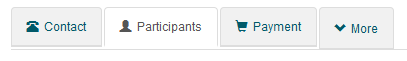
Manage Participant Classes
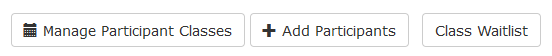
The first button shows you all your campers and their class schedules.
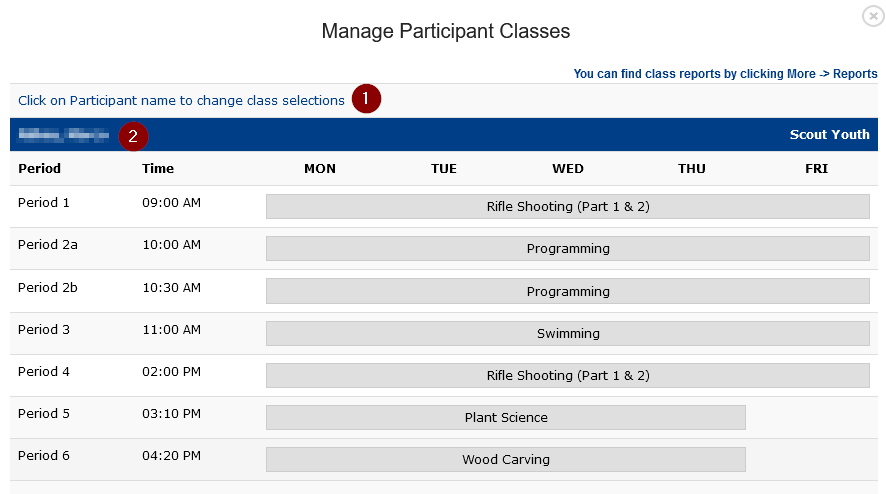
You can also modify schedules from this tool. As (1) says, you can click on a participant name, or really anywhere on the blue bar (2), to change class selections.
Class Waitlist
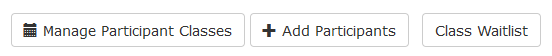
The Class Waitlist button only appears if one of your campers is on a waitlist, either for a class that is waitlist-first (like ATV or Bowman’s Water Sports) or for a class that has a limited class size; is first come, first served; and has filled up.
With it, you can keep track of which of your campers are on waitlists.
Reports
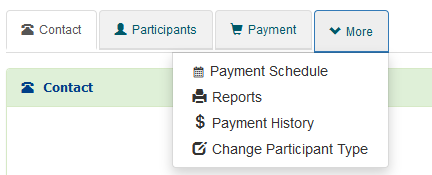
This last tool can be found under your More tab. There are all sorts of useful reports, including printable reports for camper schedules and reports of where your campers are during each program block.
